 If you’re a fan of DenhamDeals on Facebook, you may notice that when I post, I usually don’t provide the link to a coupon or promotion within my status updates — instead, I’ll say, “Details in the comments,” “Details below,” or “The link is in the first comment below.” Wonder why?
If you’re a fan of DenhamDeals on Facebook, you may notice that when I post, I usually don’t provide the link to a coupon or promotion within my status updates — instead, I’ll say, “Details in the comments,” “Details below,” or “The link is in the first comment below.” Wonder why?
Facebook assumes that Pages (like DD) that post a link are really posting an ad. And they don’t want to give us free “ads” — they want us to pay to have updates with links show up in your newsfeed.
![]() Big bucks, too, by way of a “Boost Post” button they show me every time I post a status update. >>>
Big bucks, too, by way of a “Boost Post” button they show me every time I post a status update. >>>
They don’t know or care that the link in my status update is to a printable coupon or a sales ad or some other promotion that you probably WANT to see! (That’s why you Liked my page, after all, right?) So this is why I have to include the link in a comment instead of the update itself.
But Facebook isn’t just limiting visibility of my status updates with a link in them. You see, a while back, I did a little test.
Within a few minutes’ time, I made three status updates on the DenhamDeals Facebook. Two were updates I wrote myself, with no links inside them. The third was a status update with a photo that I shared from the Menchies Denham Springs FB.
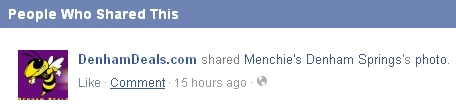
The results were unbelievable: the two posts I made on my own, with no links included in them, each had over 800 views. The Menchie’s status update I shared, made at exactly the same time… got 61 views. Ah, but I found out why: I noticed that FB put a Boost Post link underneath the Menchie’s status update that I shared…wanting ME to pay to display Menchie’s status update! What the heck?!
So I learned a few things from this experiment, and these are my suggested workarounds:
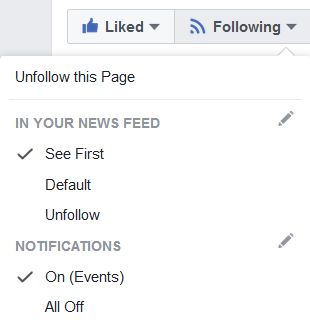 1. Go to the DenhamDeals.com Facebook page, and next to the Liked button, click the Following button. Change the IN YOUR NEWS FEED setting to See First. This will make sure you see my updates in your newsfeed without my having to pay Facebook to display them there. Most things I share don’t pay me a dime — I’m just trying to help my readers find a deal and save some money.
1. Go to the DenhamDeals.com Facebook page, and next to the Liked button, click the Following button. Change the IN YOUR NEWS FEED setting to See First. This will make sure you see my updates in your newsfeed without my having to pay Facebook to display them there. Most things I share don’t pay me a dime — I’m just trying to help my readers find a deal and save some money.
If you want to be sure you get notified when I post a new deal, even if you’re not watching your newsfeed at the time, change the NOTIFICATIONS to On. By doing this, the globe icon on your Facebook page that lights up when someone posts or comments on your wall will light up when a new deal has been posted to DenhamDeals’ Facebook.
This takes way longer to explain than to do. It literally takes five seconds!
2. The other workaround is for you to sign up for my email newsletter. It has been on hiatus for a while, but soon I’ll start sending out, once or twice a week, a summary of the best local deals I’ve found recently. If you’re not on Facebook or Twitter 24/7, this will be a great tool to keep you in-the-know! While we have over 5,000 Facebook Likes, there are considerably fewer newsletter subscribers, and I’d really like to see that figure jump.
Why? More subscribers means more clout to negotiate special coupons or discounts just for my readers — you! You can sign up here, or by using the form on the top right side of any page on DenhamDeals.com. OR if you prefer, you can text DENHAMDEALS to 22828 and it’ll walk you through signing up for the newsletter that way.
Thanks for being a DenhamDeals fan and for taking the time to read this. I hope this helps get more information out to you, in a more timely manner, on the great sales and coupons available for us in Denham Springs and throughout Livingston Parish!
~Becky

